When you open Azure Data Studio you will see a tool bar on the left side of the screen. On this bar you will see a number of icons. The image below is what you might see. From time to time you might see a number on the lower right of the icon.

In the example, there are two icons that have number over them. The bottom one is related to extensions and it is telling you there are updates to extensions you have installed. In this case there are two.
The top number is the focus of this post. The icon is for the Explorer. When you click on the icon you will see a screen pop up. At the top of this screen you will see “Open Editors”. Similar to below.
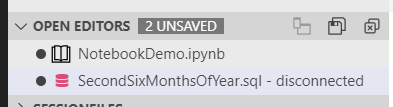
These are files that you have opened, made a change to and have not saved. As you open files and make changes, this number will increment. It will also increment if you open a new query window and make a change to it.
Although Azure Data Studio can persist your unsaved documents, it is still a best practice to save your work as you go.
Thanks for visiting my blog!!!