In the Azure Storage Explorer, you are able to view files that you have stored in your Azure storage account. As you can see by the image below, it looks very much like the Windows file explorer.
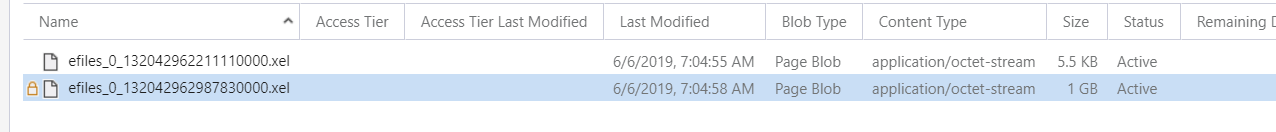 Of course you have the file name, last modified date, type, size as well as a few other bits of information. You also can see the little lock that is to the left of the second file. This tells that there is a “lease” on this file.
Of course you have the file name, last modified date, type, size as well as a few other bits of information. You also can see the little lock that is to the left of the second file. This tells that there is a “lease” on this file.
According to Microsoft this is the definition of a lease:
“manages a lock on a blob for write and delete operations. “
This is pretty much the same as a lock on the file in Windows. By having the lease, there are some limitations on what you can do with the file, like delete it. If you try to delete a file in Azure Storage Explorer you will see this error and you will not be able to delete it until the lease is removed.
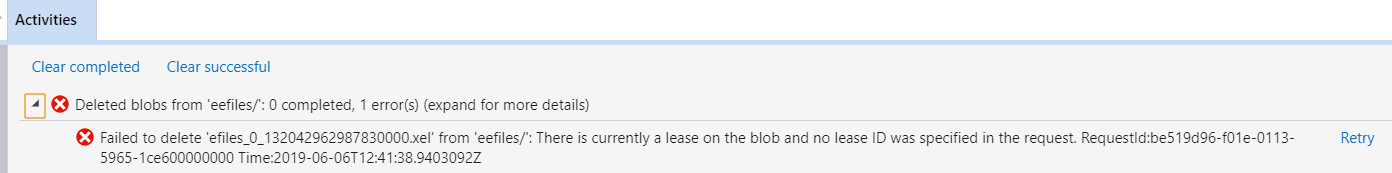
In this case I am using an Extended Event target as the file.
Here is another nice post on the leases of blog files. It is an older post on Red-Gates Simple Talk site, however I think much of it is still relevant today.
If you are using Azure Storage accounts and do not have the Azure Storage Explorer, I would recommend that you download it and take a look at it. It could make life a bit easier. Here is the link to download it.
Thanks for stopping by my blog!