One of the key board shortcuts I use quite often is ctrl + shift + u, which changes all the selected letters to upper case. However, when I tried this in Azure Data Studio it did nothing. At first I was disappointed but then was very quickly relieved when I found the SSMS Keymap for Azure Data Studio Extension. This extension will bring many of the keyboard short cuts into ADS, just as they are in SQL Server Management Studio.
In case you haven’t worked with Azure Data Studio and extensions, they are kind of like a snap in for ADS. Once you have ADS open, to install it you will need to open the extension window. You can do this either by clicking Extension under the view menu or click the button that is highlighted below.

When you finally arrive at the extension window, you will need to look for the SSMS Keymark extension. It will looks similar to below. If you look carefully you will see that this is a third party extension and not written by Microsoft. This was developed by Kevin Cunnane. When look at the GitHub to download the file, it looks like Kevin may work for Microsoft. Although Microsoft’s name is not on this extension.
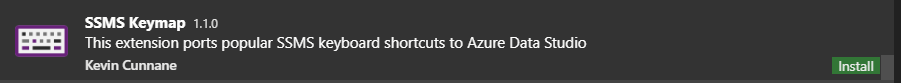
Click the install button and you will be taken to the GitHub location where you can download the .vsix file. Place this in a location that it will not get deleted or overwritten. Open Azure Data Studio, under the File menu you can click on the “Install Extension from VSIX package” item and navigate to the location you place the file.
When the install begins you may see this:
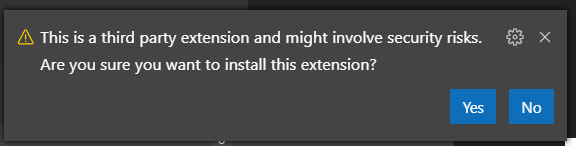
Click Yes and the install will begin. This extension installs very fast so not much waiting. Unlike some extensions, this one does not need a restart of Azure Data Studio to work properly.
This is a short post, but I plan on doing more posts on some of the different extensions.
Thanks for visiting my blog.