As you add more and more extensions to Azure Data Studio, keeping them up to date could present a challenge. Of course we will want to install all the extensions that we think might be helpful to us. Luckily Azure Data Studio has a nice way to let us know if there is an extension that is out of date.
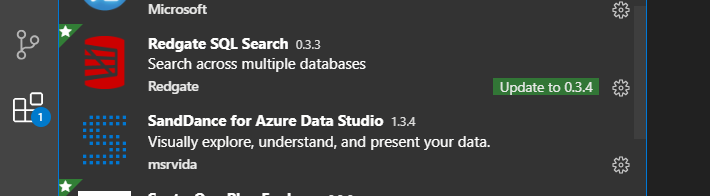
If you look at the extensions in the left vertical bar you will see a number over the extensions, the blue circle. That number represents the number of extensions that have updates available. In the image above, you can see that there is one extension that is out of date.
Now we need to find that particular extension. You can do this by scrolling through you active extensions and look for the green box as in the above image. This will take you to the proper location for the update. In the case above, I needed to update the Redgate SQL Search extension.
This is an update to the VISX file. Once you download it, you will then need to click on the “Install extension VISX package” item under the File menu. Prior to installing the new version, I would suggest that you review exactly what the new version brings.
As with the initial install of the extension, it is possible that you may need to restart Azure Data Studio to complete the installation. In this case, there was a nice reminder to do so.
Thanks for visiting my blog!!!